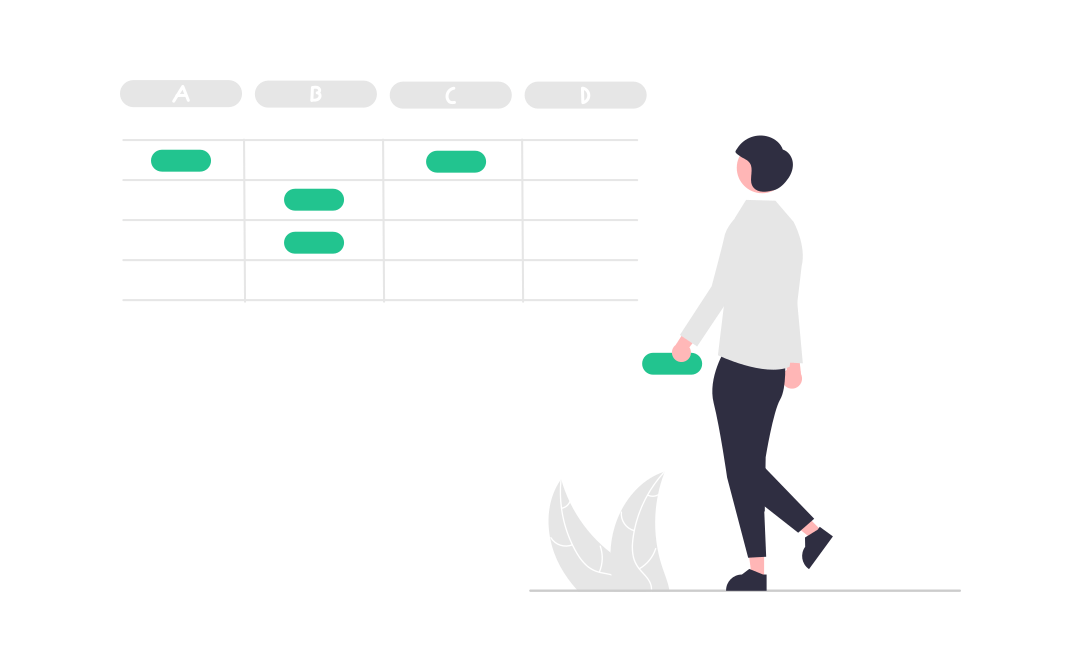Our Process
Importing XML / CSV Files to WordPress

-
1
Choose Input
Upload your xml / csv file manually, or choose the location of the file to be imported from via URL, FTP, or servers filesystem.
-
2
Select data
Select from the contents of your xml / csv file how the data should be imported per record using our visual data selection tool.
-
3
Setup permissions
Configure what data the importer is allowed to modify when either inserting, updating or deleting records.
-
4
Run
Trigger the importer to run manually and watch the progress, or schedule it to run at a later time.
Visual data selector and preview tool
Simply view a record in the visual data selector tool, select which part of the file by clicking on it and repeat, once complete you can preview your selection with record data.

Import WordPress theme, plugin and custom fields
Import WordPress Posts, Pages, Categories, Tags, Users, Custom Fields and any other custom post type or taxonomy a WordPress theme or plugin may use. ImportWP is a WordPress Importer Plugin that gives you complete control over what to import.
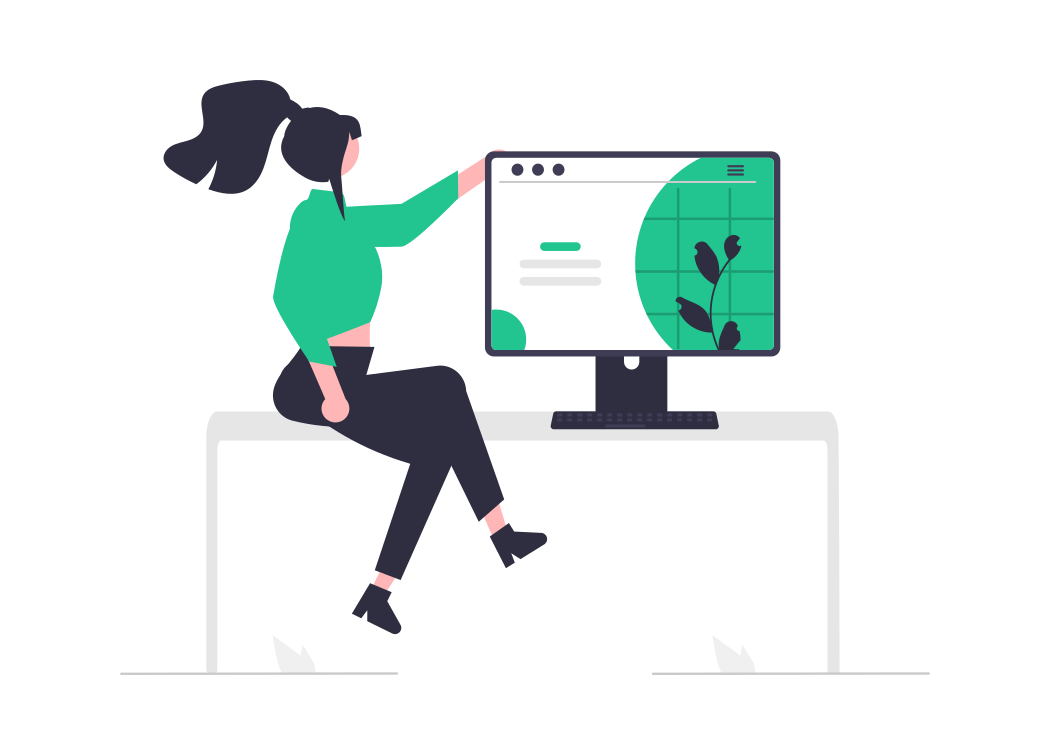
Import Galleries, Images and attachments
Images and Attachments can be imported into WordPress posts, pages and custom post types with our WordPress Importer Plugin. Files can be fetched from a local directory, ftp server or from a remote website/url.
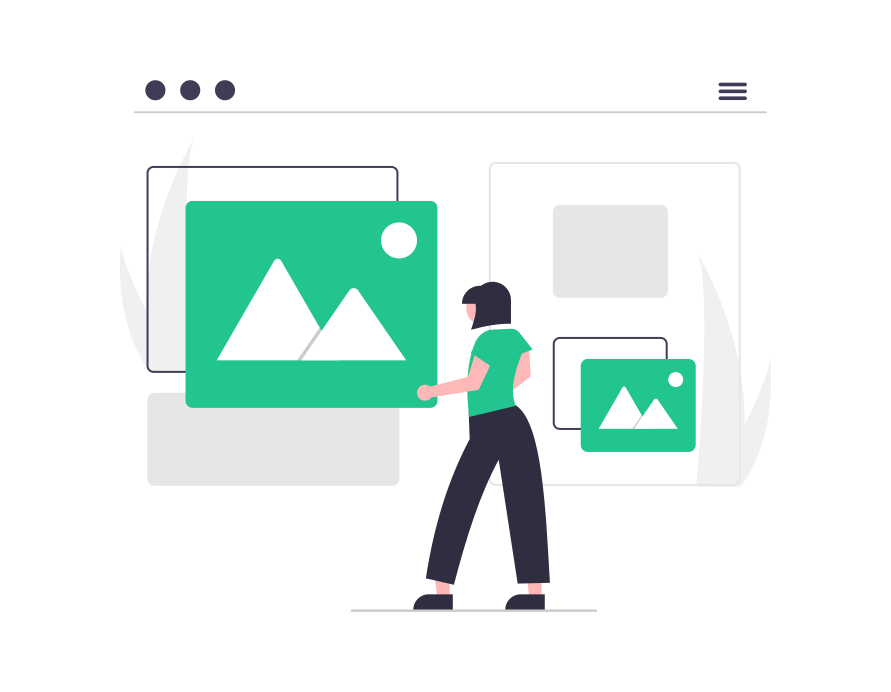
Import files via remote url, local filesystem, FTP server, or file uploader
Files can be imported from remote servers via url, from the current servers local filesystem, download from a remote FTP server, or via manual uploading of files through the user interface
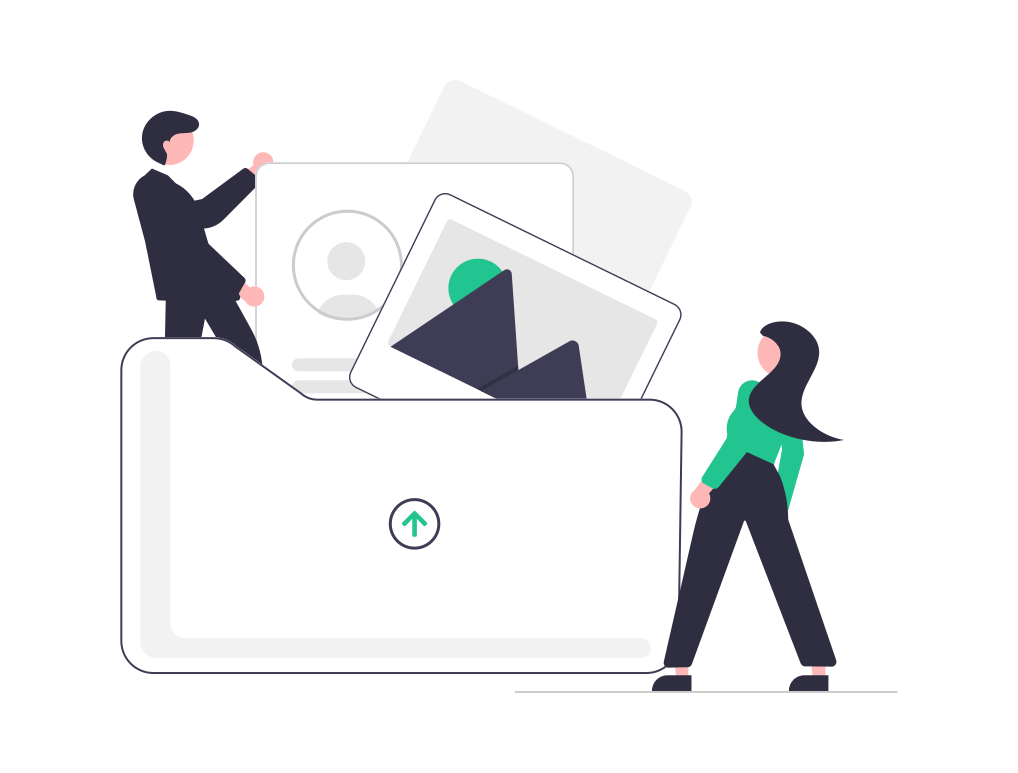
Schedule recuring imports, or run manually
Manually run imports and view the progress, or schedule imports to run periodically via the built in WordPress cron system.

Get started using Import WP today